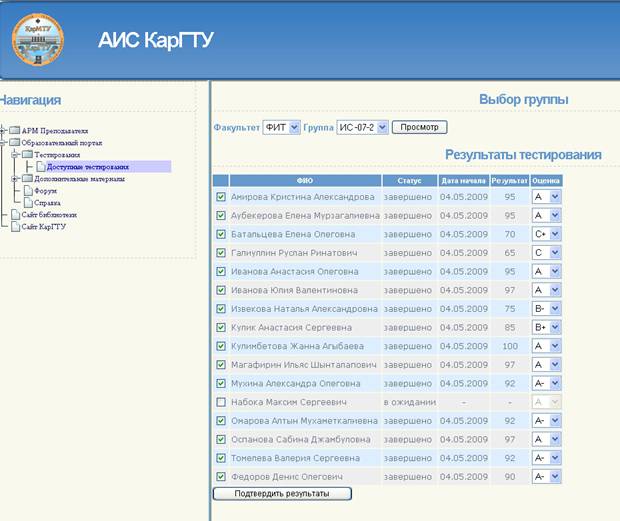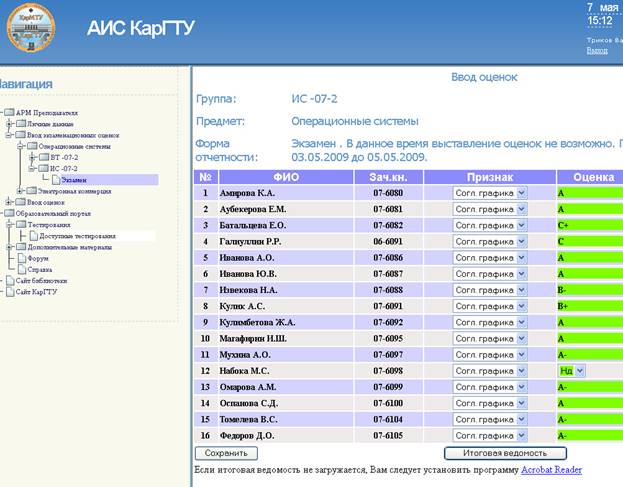For receiving availability an examination through system of automatic computer testing, you should contact with EMD, indicating your group and subject of examination. After this, you will be given a list of security passwords to necessary tests for students.
Each student after receive security password, in browser typing the address of the site KarSTU http://www.kstu.kz, finds a reference Exam testing (on the main page, left) and select the option “Authorization”, after which his department, group, name, discipline, and enter password, start testing.
At the end of testing should go to the AWS “Teacher” under the login-password, and select the menu item “Educational Portal» → «Testing» → «Available test.” (see Figure 1)
Figure 1.
Finding in the list the subject of exam must click on “View” in the right column. In the new window select required faculty and group, and then the screen will display information about test results (see Figure 2). Ticking in the left column of the students, the test results which can be made to base estimates. After that, click “Submit results” wait for reporting the results of the transfer
Figure 2.
Then go to menu “AWS Teacher” – “Input the exam estimates” by selecting the subject and the group, mark the option “Exam” (see Figure 3). Adding information about non-admission (HA), nonattendance (NA) or nonresponsibilities to (NR) students don’t take the exam, you must click “Save”. You must then print the totals sheet.
Figure 3.